Get me the d@mn PDF: how I turned write-up procrastination into a new way to access research papers
Today’s post is written by Ben Kaube. Ben is a PhD student researching in computational materials science at Imperial College London. When not running physics simulations, Ben likes to build software tools that remove frustrations from people’s lives. In the past Ben has helped researchers evidence the wider impact of their work and provided commuters with a means to hold rail companies to account for delays.
Does this sound familiar? You’re reading a new journal paper and come across a result you’ve not seen before referenced from a paper you can’t remember reading. You copy and paste the reference into Google, click on the first link and hit a paywall, or only get a reference but not the actual published PDF. Mildly annoyed you tap at the back button in your browser and scan other results on the page — nothing.
In desperation you click through to page two, then page three. You know that the chances of finding the paper on page four are near zero. Occasionally you venture down a link labyrinth, full of redirects and pop-ups, always finding references, but never the PDFs. Eventually you give up on your search.
While attempting to write up my thesis some months ago I went through countless variations of the above. Sometimes I’d find the PDF I needed within a few clicks, other times I gave up entirely, never knowing what I was missing out on. Every time I felt that the literature search process was unnecessarily cumbersome, due to the difficulty of actually getting the journal article PDF. It occurred to me that I might not be the only one struggling to get hold of papers. Moreover, for researchers without access to well funded libraries, the process is many times more frustrating.
I realised that this problem could make a worthwhile distraction from my thesis writing, and spent the rest of the day thinking about how to automate the process of finding PDFs. Backed by a team of researchers and engineers who felt similarly motivated by the cause, we started work on a first iteration of Kopernio.*
Kopernio is a browser plugin that helps you find PDFs of papers you are looking for with a single click. Behind the scenes it searches your university’s library subscriptions, combined with an index of open sources (e.g. pre-print servers, institutional repositories, etc.) and Google Scholar searches. Most of the time Kopernio stays out of your way and only appears at times when it can offer you a shortcut to the PDF, for example when you are stuck in front of a publisher paywall.
Kopernio integrates with library subscriptions, so you can continue to access journal PDFs even when you are off campus without the need for a VPN. We already support almost 1000 institutions this way, and the list is growing every day.
I should say that it’s very early days for us – the plugin is in alpha testing – and we’re getting amazing feedback everyday, which is helping to shape the direction of Kopernio. Our goal is to make research articles more accessible and convenient.
If you like this idea of “one-click access to article PDFs”, you can download the Kopernio plugin for free for Chrome and Firefox here and try it yourself. And please, leave me some feedback at ben@kopernio.com!
*During one of my more fraught literature searches I was tempted to change the name from Kopernio to GetMeTheD@mnPDF, though I was told this would not be appropriate.

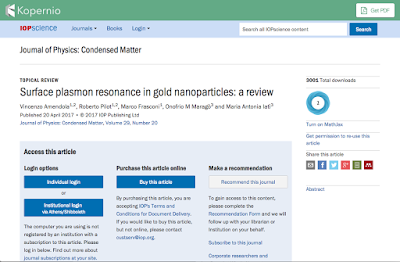
Kopernio is a great idea!And Eva, I hope you are well? You must be close to giving birth.
Thank you Antje! I'm doing well, and my baby girl Adeline was born more than two months ago 🙂 We're gradually leaving the universe of No Sleep…
Congratulations! \”Hoera, een meisje!\”
Dr Ben Kaube Pl, is that your real email address???