Eurocode design sheets for structural engineers
 Every now and then, I review structural engineering software here at PhD Talk. The last review is from a time ago, and dealt with Codeform and Codeproof, sheets that help designers and that are based on the Eurocodes.
Every now and then, I review structural engineering software here at PhD Talk. The last review is from a time ago, and dealt with Codeform and Codeproof, sheets that help designers and that are based on the Eurocodes.
Today, I’m reviewing Carlo Sigmund’s Eurocodes Spreadsheets. This January, the Eurocode Spreadsheets are available for sale, and I’ve had the chance to have a look at these sheets before they were released to the market.
To software of the Eurocode spreadsheets is aimed at students, novice engineers as well as licensed professional civil engineers, designers and architects.
If you want a quick idea of what the design sheets look like, watch this video:
Let’s now look at the advantages and disadvantages of the software
Advantages
Helps interpreting the Eurocodes
As the spreadsheets contain all the requirements from the Eurocodes, and let the user select what is applicable for the design he/she is working on, the software has taken on the task of sorting out those issues of where the Eurocodes aren’t really clear. As you can see in the following screenshot, if you select, for example, your consequences class, the sheet will continue with the associated reliability index and safety factors.
Additional information
Here and there, the sheets have a built-in textbook function, which describes some concepts that might not be familiar to all practicing engineers. An example is the explanation of a gamma distribution:
Ready to be printed for reports
The sheets have a printing functionality, so that you can simply click the button and get a printed version of the sheet, which can be added to a design report.
Teaches you to use the Eurocodes
For those designing engineers who didn’t grow up with the Eurocodes, and need to make the step from previoulsy used national codes to the Eurocodes, the suite of spreadsheets can be a great tool to learn using the Eurocodes. With the additional information, as well as with the fact that the sheets help the designers interpret the codes, the sheets can be a great tool to understand what the requirements of the Eurocodes are.
Comprehensive software
The software is very comprehensive. It is organized per Eurocode, and of every Eurocode it contains all the subcodes and annexes. There’s nothing left to the designer to go and look up in the code. In fact, for all that is programmed, the sheets function as an interactive version of the code.
Disadvantages
Not geared towards member design
Since the sheets are organized in exactly the same way as the Eurocodes themselves, the sheets are not fully geared towards member design. The goal of the sheets is to facilitate design (manual or through finite element software), and as such helps the designer make the choices for, for example, input of the right load and resistance factors. However, the designer will have to either cobble together pieces of the spreadsheet to help him with member design, or take some information from the sheets and then use that as input for a design calculation.

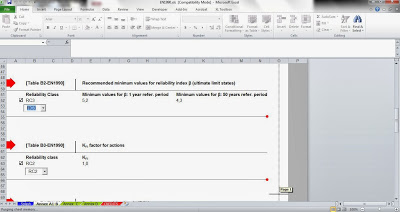
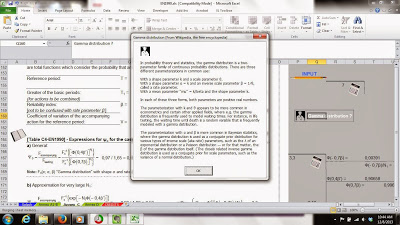
These were such helpful ideas! I'm learning about structural engineering designs that hold the most weight. What can you tell me about how they can engineer a tower over 100 feet?Celine | http://www.telarco.com/en
A tower as in a building, or a tower like those for telephone signal or electricity cables at high voltage?
In my humble opinion, if you are talking about telecom towers or something like that, try STAAD.Tower. 100' height should not be a big task.
True – any FEM software (linear elastic) should do the trick