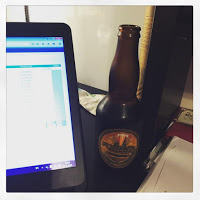
Computer apps I use every day
A while back, I was asked about the computer programs and apps that I use every day. It’s something Rico and I discussed in a recent podcast, and in that episode, these were the computer programs and apps that I listed:
- PhDometer: for my daily tally of written words
- Toggl Track: for tracking my time and analyzing the categories in which I spend my time
- Evernote: for keeping lists, recipes, photographs of meeting notes, and random ideas
- Todoist: for my daily reminders of repetitive actions and to plan actions in the future
- Headspace: for my daily meditation
Besides these tools which I use on a daily basis, I also have the following programs pinned to my taskbar:
- Pomodone: a desktop app for pomodoro sessions
- my word count tally: I keep my word count tally in an Excel file. I’ve been doing this for many years, and I still find it motivating.
- Spotify: I work with music, so Spotify is a daily used tool for me
- Ecosia: my search engine of choice. It helps plant trees.
- Dropbox: for cloud storage
- MS Word: standard pinned to the taskbar on my new computer
- MS Excel: same as above
- MS Powerpoint: same as above
- MS Outlook: same as above
- MS Mail: My TU Delft mailbox didn’t want to configure with MS Outlook, but MS Mail is fine, for some reason.
- MS Teams: Because pandemic times.
- Zoom: same as above:
- RescueTime: to check my time use and how productive (or not) it is
- Creative Cloud: to keep my Adobe programs up to date.
- Norton Antivirus: for rather obvious reasons
- Firefox: my browser of preference. Always liked the fox.
- Google Chrome: because some things are not compatible with my beloved fox.
And here are some programs I used in the past but am not actively using anymore:




[…] few weeks ago, I wrote about apps that I use every day, including computer programs I use on a daily basis. Today, I’d like to focus on programs […]