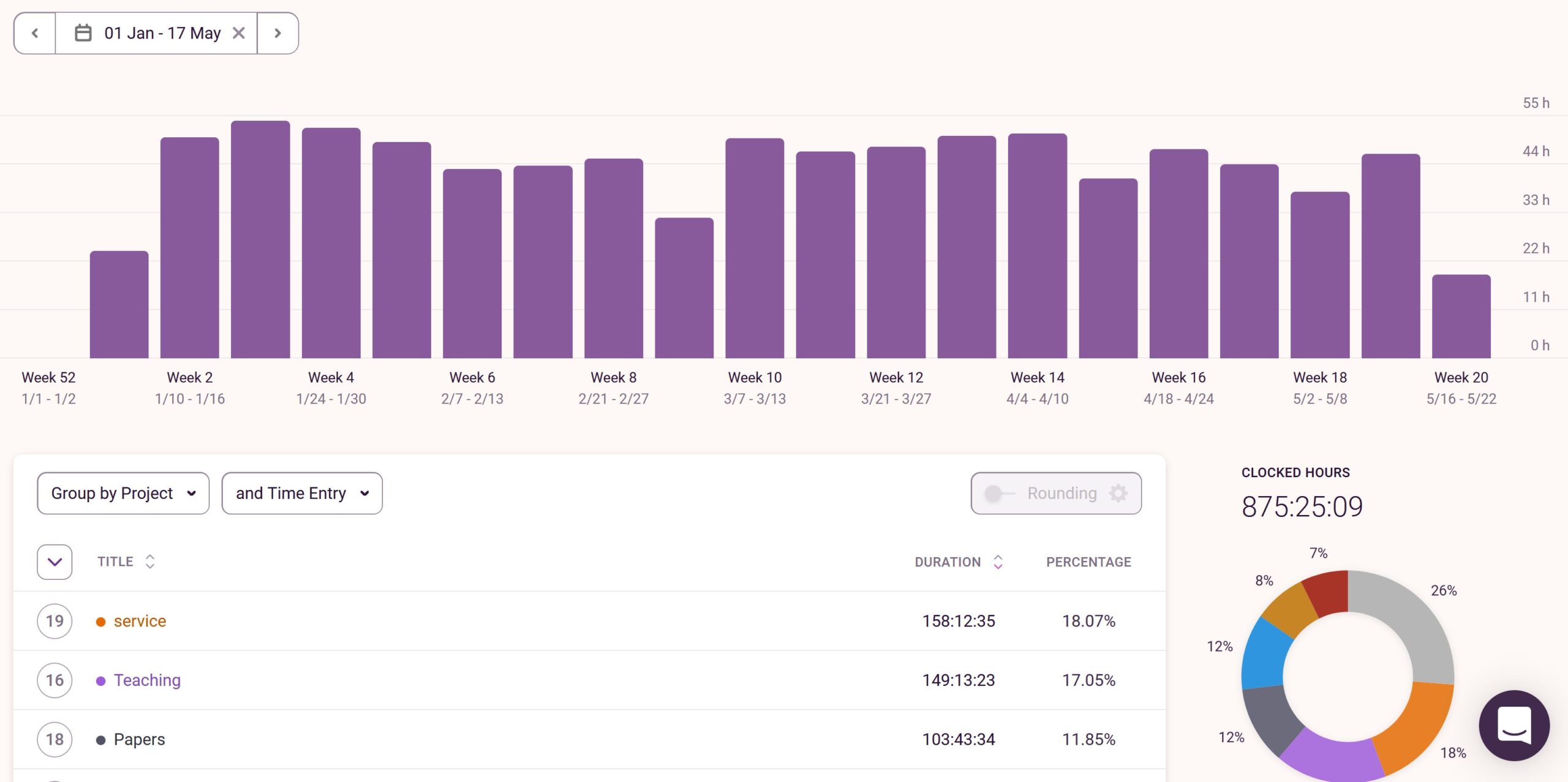
How I use time tracking
I’ve been writing about the insights I get from time tracking for quite a while. Recently, I was asked to tell a bit more about how I actually track my time.
So, let’s discuss the ins and outs of time tracking today!
When it comes to software, I use Toggl. I used ManicTime in the past. I also use RescueTime, but since this software works a bit differently, it is outside of the scope of what I will be covering today.
I use the function of assigning projects and tag in the details. For example, one of my projects is “papers” and then the tag that I will add is, for example, “ES paper 10” (when I was working on my 10th paper for Engineering Structures). I use the same tag for drafting as for implementing reviewer comments. With that, I can see how much time in total I spend on getting a paper published.
Using the projects helps me see the overall breakdown of how I spend my time. Since my time management system is centered around my five major activities (writing, research, teaching, service, admin), I use similar categories for my project. I use separate categories for teaching at USFQ and teaching at TU Delft (which helps me see how much time I’ve spent across my two jobs), as well as for USFQ and TU Delft meetings. I assign a different project name to each of my research projects, as well as the projects of my PhD candidates. I sum these values to get my overall time spent on research. I also have a category for blogging and podcasting – I used to consider this a hobby, but I consider it under being a scientist, which is my job.
As I usually sort email into folders and reply within given timeslots, I consider replying to teaching-related emails as part of the “teaching” bucket. I used to consider everything that is email as the “emails” bucket, but I’ve come to recognize that changing the way I see email has helped me manage email better.
If I get disturbed by a phone call or a visitor, I usually do not track this small interruptions as a different project (for example, in the “meetings” bucket). If it takes me more than 20 minutes, then I do log it. I don’t stop the timer while I go to the bathroom or go to pick up copies. When I go away from my office for a break, such as for my lunch break (which are few and far between these days), then I do stop the timer.
With these few descriptions of how I practically use my time tracking software, I hope you have a better idea of how I actually track my time. My main goal is to evaluate at the end of each semester and year how I have spent my time across my major activities, and as well keep an eye on my tendency to overwork. With the approach that I use, I get the data I need, but without getting myself lost in the minutiae.
How do you track your time?

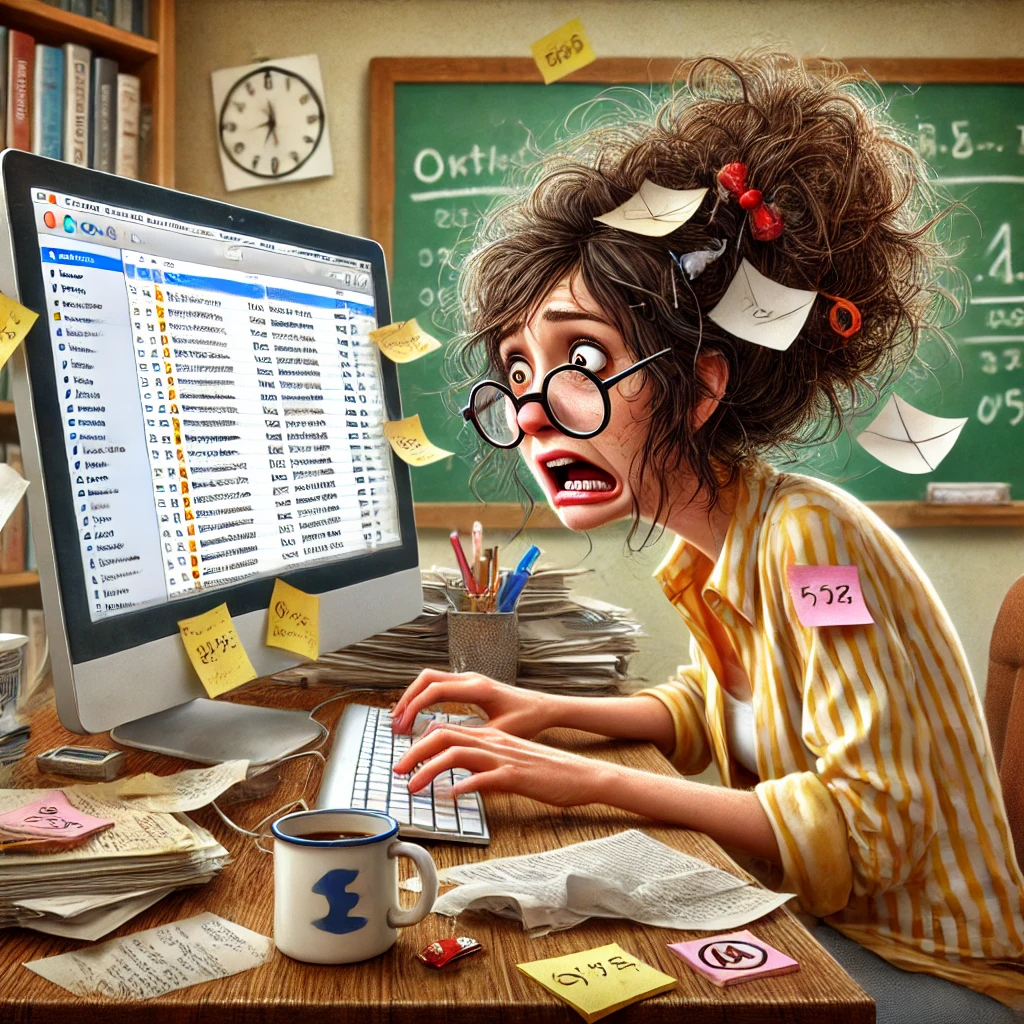


[…] how you spend your time. If you haven’t been tracking your time before, now is a good time. If you’ve tracked your time in the past, it may be good to track it again […]